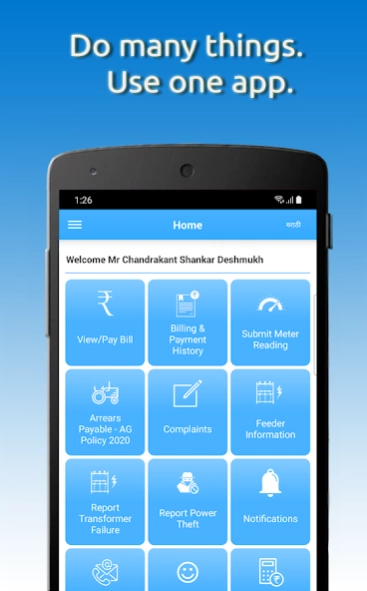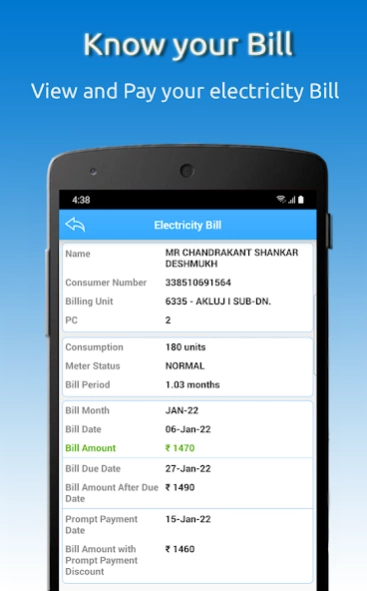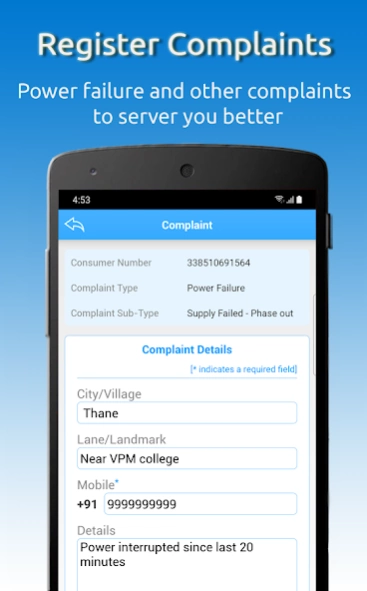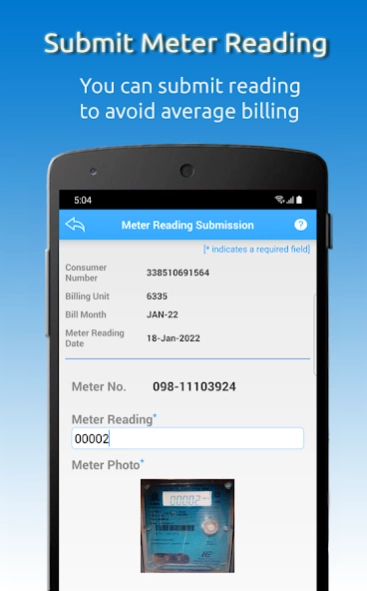Mahavitaran 10.40
Free Version
Publisher Description
Mahavitaran - Mahavitaran Services now at your Fingertips
Mahavitaran Services now at your Fingertips
The Official App for Consumer by Mahavitaran ( M.S.E.D.C.L.). Mahavitaran Consumer App enables consumers to avail Mahavitaran services at his/her fingertips. The app is simple and easy to use. It provides transparency in delivering services to consumers.
►Features :
*View and Pay bill
*Register and Track complaints
*View Bill and Payment history
*Manage Multiple Electricity Connections
*Contact 24 x7 MSEDCL Call Center
*Apply for New Connection
* Know the status of New Connection Application and Pay Estimate Charges
*Submit Meter Reading to avoid average billing
*Provide Feedback about Mahavitaran Services
*Update Contact Details ( Mobile Number & E-mail ID ) of consumer
*Find MSEDCL offices and collection centers near you
*Estimate your monthly electricity consumption and bill amount
*Get Information about the Feeder from where the power supply is provided to your connection
*Apply for the change of name
*Submit an application for addition/reduction in load
►Functionalities available in Mobile App :
1.Apply for new connection : Apply for New Electricity Connection in just 4 steps
2.Track New Connection Request : Status of New Connection application can be tracked using unique Application Id and estimate charges can be paid
3.Submit Reading : Submit own meter reading along with meter photo to avoid average billing, after receipt of SMS from Mahavitaran. Mahavitaran will send SMS, if meter reading is not made available by meter reader
4.Feedback: Submit ratings of Mahavitaran services in the scale of 1 to 5, where 5 means Outstanding and 1 means poor service
5.View/Pay Bill: View and Pay Electricity Bills using different payment options like
a.Net banking
b.Debit Card
c.Credit Card
d.Cash Cards
e.Mobile Wallets
f.Paytm
6.Update Contact details: Update Mobile Number,E-Mail ID & AadharCard No. of consumer
7.Register & Track Complaint: Register & Track Power Failure and Billing Complaints etc
8.History: View Electricity Bill history and Payments history
9.Add & Remove connection: Manage multiple electricity connections from registered account.
10.Customer Care: Call 24*7 MSEDCL Call Center
11.Nearest Locations : Find MSEDCL offices and collection centers near you
12.Estimate consumption and bill amount : Estimate consumption in KWH by providing details about usage of appliances. Also, know the approx. monthly bill amount for that estimate.
13.Get Information about the Feeder : Feeder is a line which transfers power to the consumer through a transformer. Know technical details about this feeder and outages planned in the future, if any.
14.Report Power Theft : Inform any suspected electricity theft activity in your area
15.Apply for change of name: Submit application for changing the registered name of electricity connection
16.Add/Reduce Load: Submit application for increasing/decreasing the load of electricity connection
►Other Features :
1.Consumer Registration: Sign up to Mahavitaran Consumer portal through mobile app
2.Guest Login: View and Pay Electricity Bills without signing up
3.App is available in English as well as Marathi Language
4.Forgot Login Name / Password: Recover forgotten account details
►For using Mahavitaran Mobile App, all you need :
• A smart phone with Android Operating System (OS 4.0 or above).
• Internet connectivity like GPRS/EDGE/3G/Wi-Fi/4G etc.
[ Note: For queries related to your online mobile payment transactions, please email to helpdesk_pg@mahadiscom.in ]
For feedback & suggestions about this app, kindly email us at msedclapp@mahadiscom.in
About Mahavitaran
Mahavitaran is a free app for Android published in the Office Suites & Tools list of apps, part of Business.
The company that develops Mahavitaran is Maharashtra State Electricity Distribution Co.Ltd.. The latest version released by its developer is 10.40.
To install Mahavitaran on your Android device, just click the green Continue To App button above to start the installation process. The app is listed on our website since 2024-03-28 and was downloaded 71 times. We have already checked if the download link is safe, however for your own protection we recommend that you scan the downloaded app with your antivirus. Your antivirus may detect the Mahavitaran as malware as malware if the download link to com.msedcl.app is broken.
How to install Mahavitaran on your Android device:
- Click on the Continue To App button on our website. This will redirect you to Google Play.
- Once the Mahavitaran is shown in the Google Play listing of your Android device, you can start its download and installation. Tap on the Install button located below the search bar and to the right of the app icon.
- A pop-up window with the permissions required by Mahavitaran will be shown. Click on Accept to continue the process.
- Mahavitaran will be downloaded onto your device, displaying a progress. Once the download completes, the installation will start and you'll get a notification after the installation is finished.